Portfolio Piece - India Environment
Week 3This week I researched how to create trim sheets! Wow, did not anticipate the redious and long process of going back and forth with adjusting textures and UVs to line up with the trim sheet.
Here is my mockup trim sheet in Photoshop:
 Then I created a plane and brought in the image as a texture to the plane. This will be used as a template for lining up UVs in each section according to the separate textures. In this case, the top tileable textures going horizontally.
Then I created a plane and brought in the image as a texture to the plane. This will be used as a template for lining up UVs in each section according to the separate textures. In this case, the top tileable textures going horizontally.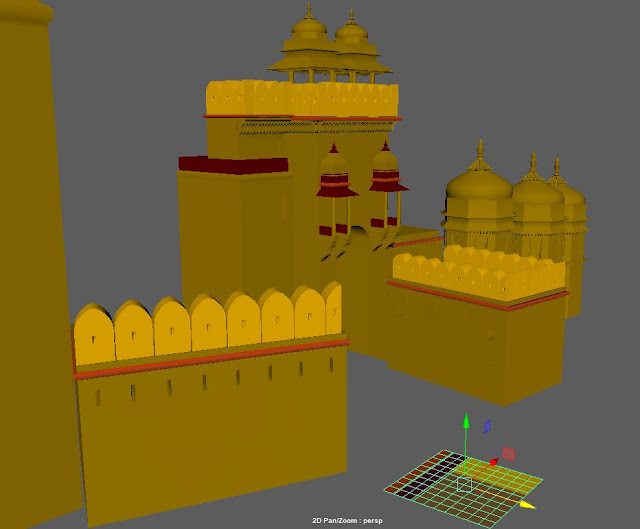 I started creating the main area, but then realized it had to be a tileable texture so it would be its own file. Next, I started on the horizontal textures for the Border trims on the buildings and the Burgundy terra cotta portions.
I started creating the main area, but then realized it had to be a tileable texture so it would be its own file. Next, I started on the horizontal textures for the Border trims on the buildings and the Burgundy terra cotta portions.
Then I made sure all meshes get the right textures applied in Maya. For the most part combining each building came in fine. But there were some that I had to detach and separate the portions that had different textures.
Finally after re-checking a thousand times, I exported my meshes and textures and built materials in UE4. I continued to go back and forth in Maya to adjust UVs, because they didn't all come in good at first. I will continue to work on the main tileable texture for the main portion, as well as setting up the landscaping and lighting as a final.








No comments:
Post a Comment