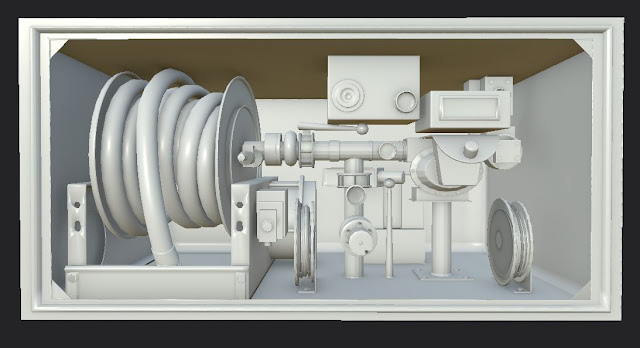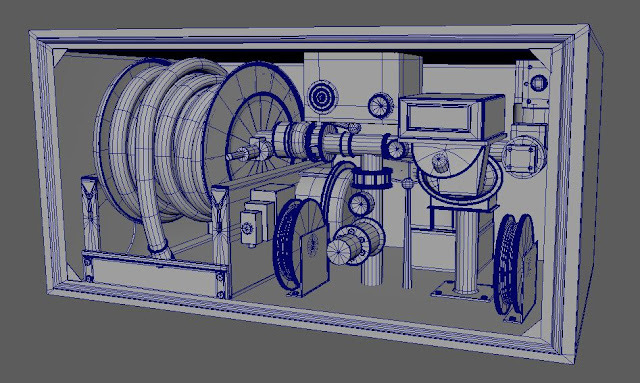Sunday, June 30, 2019
Sunday, June 23, 2019
3D Art III - Wk 2 - Portfolio Piece 2
Sunday, June 9, 2019
3D Art III Wk1 - Portfolio Piece 2
Portfolio Piece 2 - Ground Fuel Truck Side Assembly
References:
My schedule for this piece will be slightly different than the previous assignment, and will go as following:6/16: Proportions and scale taken into consideration; Low Poly modeling should be primarily completed.6/23: Complete Low Poly and UV all parts; Begin High Poly6/30: Complete the High poly and begin the First Bake. Start the texturing.7/7: Finish texturing/Materials. Implement into engine and adjust lighting, etc.
References:
My schedule for this piece will be slightly different than the previous assignment, and will go as following:6/16: Proportions and scale taken into consideration; Low Poly modeling should be primarily completed.6/23: Complete Low Poly and UV all parts; Begin High Poly6/30: Complete the High poly and begin the First Bake. Start the texturing.7/7: Finish texturing/Materials. Implement into engine and adjust lighting, etc.
3D Art Wk 4 - Portfolio Piece I
Portfolio Piece - PCA Jet
This week I finished my panel painting on my jet. Exported assets into Unreal and went back and forth, adding more panel pieces for the bottom. I also, began diving into WorldMachine, and had some technical issues trying to export the final pieces. But at least this gave me good insight into the time it takes to create terrain in this robust program, but had some fun exploring it.
This week I finished my panel painting on my jet. Exported assets into Unreal and went back and forth, adding more panel pieces for the bottom. I also, began diving into WorldMachine, and had some technical issues trying to export the final pieces. But at least this gave me good insight into the time it takes to create terrain in this robust program, but had some fun exploring it.
Sunday, June 2, 2019
3D Art III - Week 3
PCA Jet - Bake and Texture
This week I learned how to create decals in Substance! And right on schedule for the bake and texture painting. I began in Photoshop by bringing in the Boeing logo in a perfect square. Leaving the color and dropping all of the background, then saving as a png. Next create a color overlay over that colored logo with white and adding a black background, then saving as a jpg. Dropped both files into the "Project" folder in Substance then dragging the alpha and color to appropriate texture settings area, and then stamped away! I had to recreate the graphic on the top left corner because the reference was too low res.
Subscribe to:
Posts (Atom)