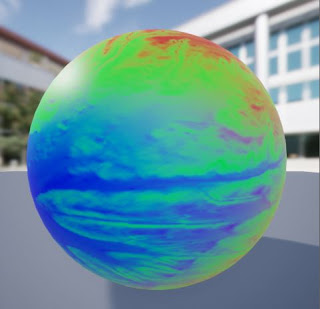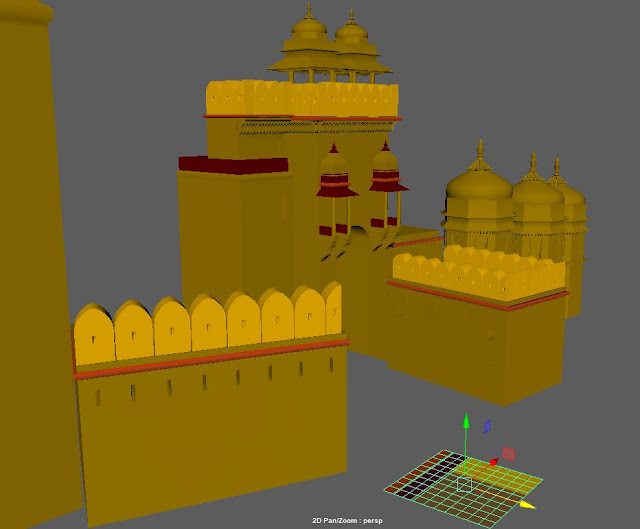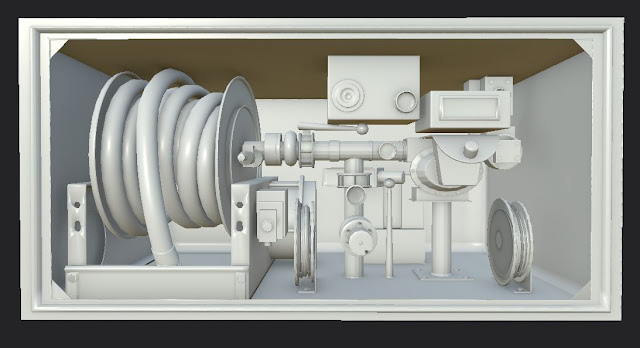India Environment
Week 4 - Final Turn InThis week, I continued to add extra pieces in Maya, like the walkway and railing. I continued to work with fixing UV's for the trim textures and exporting and re-importing into UE4. Then I continued to explore World Machine and picked up where I left off from Portfolio Piece 1. I created mountain terrain in WM using the terrain generator, with a fractal pattern called "Advanced Perlin" (most commonly used). I explain this in further detail in the "Research" Tab above.
The standard template shows 3 boxes: the GREEN boxes create terrain, then it puts them through various filters and processes (the BLUE box), then it exports the results of various processes into outputs (the RED boxes). Each terrain generator device creates an infinite fractal pattern. There are lots of different patterns you can use by tweaking the parameters of that green box called "Terrain Creation".
You can get better defined mountains or craters by using the left side "Shape Library" tools. Then voila! You get cool detailed sculpted mountains.
Once I exported the rar file, I had to create the textures. So I hand painted the green terrain and brought it into Substance Painter and created tileable textures. Then continued to add grime and dirt using decals.
I looked for some dirt and grime images and found some that could work. Here is one of them in the blueprints, that shows the nodes that will allow to change Density. This was a huge help to control the tones.
 This is it applied:
This is it applied:I had several challenges when exporting the terrain since the mesh is so large, and had to create parameters to fix the U and V tiling (thanks for your help Nick! :)
From here, I spent time adjusting textures and doing some set dressing for a sunset and warm scene. I played around with the lighting and had some help from Alberto Negron for capturing just the right sunset!
Despite the many challenges throughout this project, I must say, I learned a lot! :)
From creating trim sheets; to refining tileable textures in Substance Painter; to creating decals in UE4; creating Mountain terrain in World Machine and fixing TexCoordinates in the U and V tiling, and also understanding lighting a bit more! This was a fun project and personally rewarding to understand these crucial components for creating environments.
Here is my final environment that despite some issues, I'm happy with :)